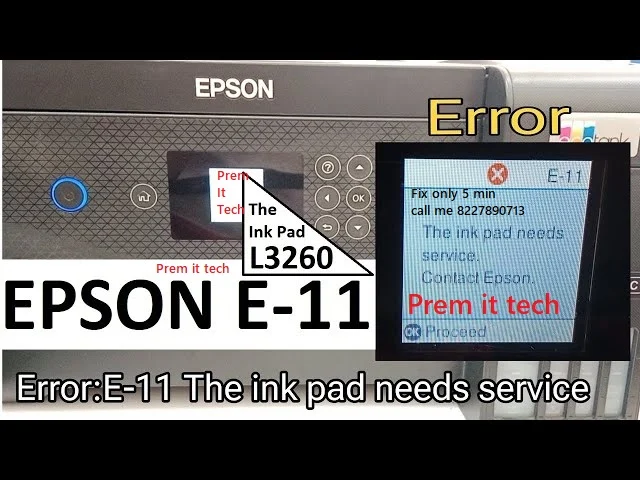
If you own an Epson L3260 printer, you may have encountered the “Ink Pad Counter Full” (E-11 Error) at some point. This error occurs when the ink absorption pad inside the printer reaches its maximum capacity and needs to be reset.
In this guide, we’ll explain how to fix the E-11 Error on your Epson L3260 using a resetter tool, along with alternative solutions.
Need Help Immediately? Contact Us!
Don’t waste time struggling—get your Epson L3260 working again in minutes!
Call / WhatsApp: [8227890713] Website name : [prem it tech]

We’ll guide you step-by-step or fix it for you remotely!
What is the Epson L3260 E-11 Error?
The E-11 Error (Ink Pad Counter Full) appears when the printer’s waste ink pad is saturated. Epson printers have an internal counter that tracks ink waste, and once it reaches a certain limit then printer work stop then use resetter then printer work again
Symptoms of E-11 Error
- Printer displays “Ink Pad is at the end of its service life”
- Printer shows “Service Required: E-11 Error”
- The device stops printing
How to Fix Epson L3260 E-11 Error
To resolve the E-11 Error, you need to reset the waste ink counter using a resetter tool.
Epson L3260 E-11 Error Fix – Don’t Know How to Reset? Get Instant Help!
Are you seeing the E-11 error (Ink Pad Counter Full) on your Epson L3260 printer and don’t know how to reset it? Don’t worry—this guide will help you fix the issue quickly. If you’re not comfortable doing it yourself, we offer instant support Call or WhatsApp .
However if you need immediate assistance You Can Contact us
Directly Call or Whatsapp (8227890713) Very quick support .
Epson L3260 Resetter Software Download Prem It Tech
Frequently Asked Questions (FAQ)
. What is the Epson L3260 E-11 Error?
The E-11 error means your printer’s waste ink pad is full. The printer stops working until the counter is reset after that again work printer
How Do I Reset the E-11 Error?
You need an Epson L3260 resetter tool to clear the waste ink counter. Follow these steps:
- Download the resetter software L3260.
- Connect your printer via USB.
- Need help? Contact us for guided support.
- Call / whatsapp 8227890713 (very quick support)
Tags :- Ink Pad Needs Service E-11 Error L3260 Fix Easily – Epson L3260 Resetter Download | Epson Ink Pad E-11 L3260 Quick Fix | Epson L3260 Adjprog
Your blog is a breath of fresh air in the crowded online space. I appreciate the unique perspective you bring to every topic you cover. Keep up the fantastic work!
Very happy—printer works again, and you’ve proven to be an honest helper.
Thanks dear you great person my problem fix
Lots of love sir you best person my printer problem fix god bless you
Hello i think that i saw you visited my weblog so i came to Return the favore Im trying to find things to improve my web siteI suppose its ok to use some of your ideas